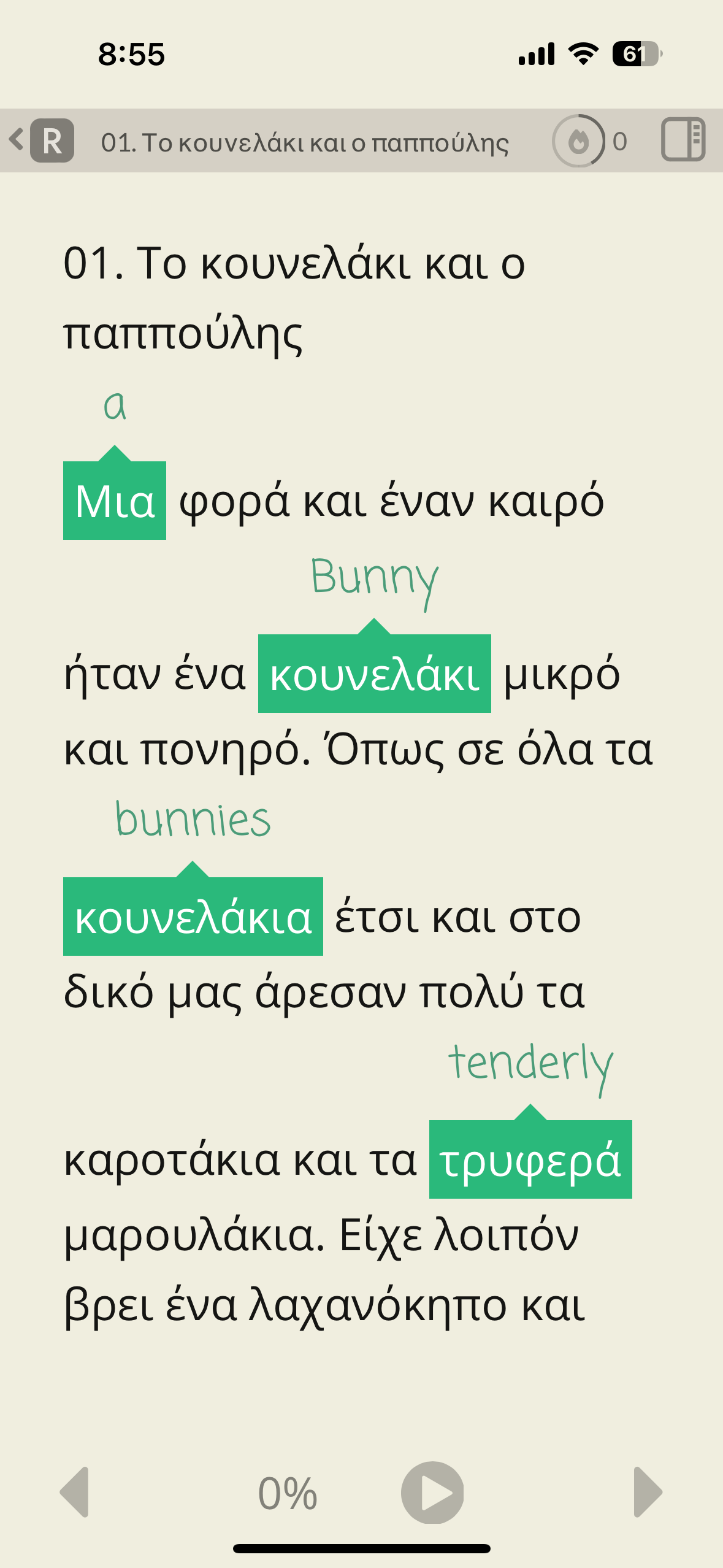It would be awesome if there was a toggle feature that allowed us to turn on or turn off the function that if we click a word or phrase, it would leave a copy of the translated text maybe above or below the phrase so we could refer back and line by line the text and translation. Maybe this exists already?
Show translated word
Although I don't understand exactly what you are describing, I'm sure we don't have this. I'll put it in a ticket to see what the tech team makes of it, but I'll make no promises.
In the Philippines now.
Sorry for the poor descriptor Leo, what I was looking for is for instance when I click a word I get the definition on the side panel which is awesome, but when I move on it’d be nice to see the translation above the word. Something like the attachment; although, I love language crush far more than any alternative ha!
Thanks for the explanation. I understood that part (which we don't have btw). I didn't understand "so we could refer back and line by line the text and translation".
In the Philippines now.
Did the description or screen shot help explain? Thanks Leo!
No. I think of "line by line" as an adverb rather than a verb. I understand you want the definitions to continue to show, and that is all. I also don't know when you, or if you ever, want them to disappear again.
In the Philippines now.
Ah! Thanks for the help Leo. Yes, I would figure when you clicked it again it would go away? Regardless the app is great as is, was genuinely curious about something like this. :)
ok, thanks for the clarification. I'll pass it on.
In the Philippines now.